Sliding Content Techniques for Web Design
The more intuitive layout structure is designed, the better users can understand the content. Whatever content you have to present, you can present them in a more interactive & more responsive ways.
I would like to focus on sliding effects and how i can change the structure of a page in a truly unique and creative way. There are many transition effects that can be used to slide different contents, such as fading, horizontal sliding, vertical sliding, the list goes on. Try to pick the transition that best captures the style of your website.
1.ImageSwitch
The main point of this plug-in is to make an easy-to-use, simple and fast plug-in to create effect when you switch between images. Minimize the arguments you need to input and still give some beautiful effects.
2. Carousels & JCarousels
Over the last couple of years we have noticed a strong trend toward sliding horizontal panels or menus also known as Carousels. Creamy CSS uses a similar effect, once one of the navigation options at the left and right is clicked, a group of images in onetag slides Horizontally.
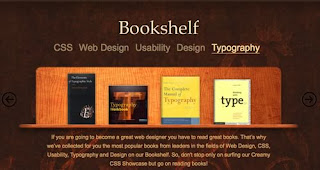
jCarousel (Riding carousels with jQuery) –
jCarousel is a jQuery plugin for controlling a list of items in horizontal or vertical order. The items, which can be static HTML content or loaded with (or without) AJAX, can be scrolled back and forth (with or without animation).
View Demo | Download File
3. Moving Boxes
The big difference in this slider is that there are buttons to change panels and the panels zoom in and out when user click on the buttons at the left and right.
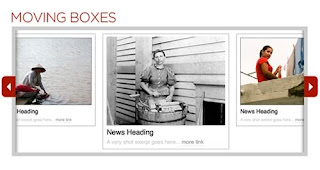
View Demo | Download File
4. Sliding Boxes and Captions with jQuery
All of these sliding box animations work on the same basic idea. There is a div tag (.boxgrid in my css) that essentially acts as a window where two other items of your choosing “peek” through.
Set up the default starting point for the caption box. If you want it fully hidden initially, you will want the distance from the top or left to match the height or width of the window (.boxgrid), depending on which direction it will be sliding. You can also have it partially visible initially, as .caption .box caption illustrates.
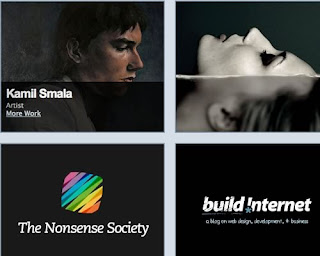
View Demo | Download File










1 Comments | Post A Comment
It is very nice post according to my view and I will keep in touch with this place. Click here.
ReplyDelete